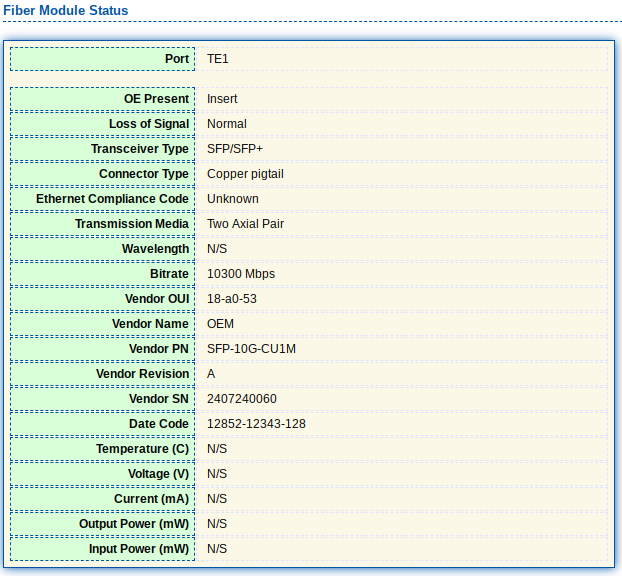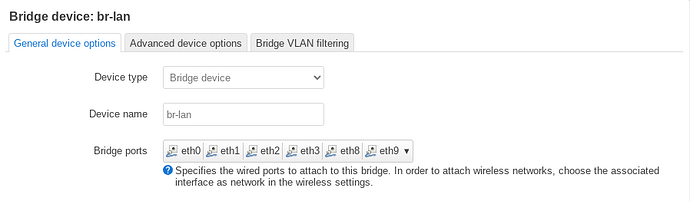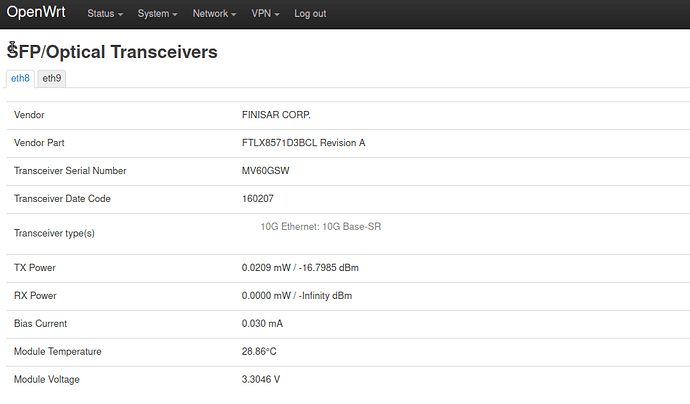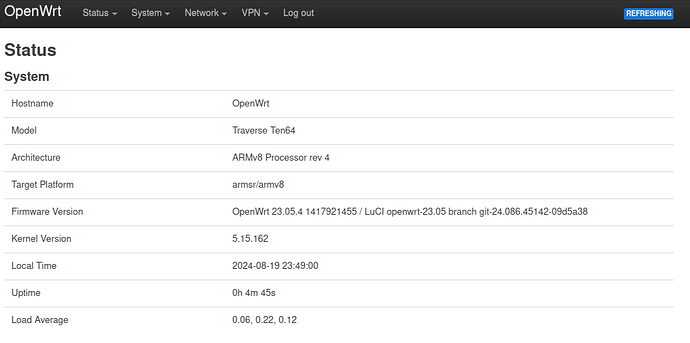I’m sorry for not clarifying this part previously, but I’m pretty sure I did follow that part of the documentation.
Specifically, I start with re-flashing from firmware-v0.8.10-492260694, using the command on the page.
I did not check the boot message, though, and I will do so later today; whether it appears or not changes little if I only follow the current docs here.
For the context, the installed OS, according to the admin, is: “LuCI openwrt-23.05 branch (git-24.154.44192-c70c82e) / OpenWrt 23.05-SNAPSHOT (r0-3fb23be)”.
root@OpenWrt:~# mtd erase bl2 && mtd write bl2_qspi_xg1_1g.pbl bl2
Unlocking bl2 ...
Erasing bl2 ...
Unlocking bl2 ...
Writing from bl2_qspi_xg1_1g.pbl to bl2 ...
Then I restart Ten 64 and add the fibre module one after another, to check “One SFP (top/XG1) in 1G mode”. I also look at logs in “Web admin” at the time.
Injecting the yellow module:
Tue Aug 6 06:00:30 2024 kern.info kernel: [ 339.664840] sfp dpmac1-sfp: module OEM SFP-GE-LX-SM1550 rev A sn 20240530526 dc 240530
Tue Aug 6 06:00:30 2024 kern.err kernel: [ 339.674792] fsl_dpaa2_eth dpni.0 eth9: validation of inband/1000base-x with support 0000000,00000200,00006440 failed: -22
Tue Aug 6 06:00:30 2024 kern.info kernel: [ 339.704053] hwmon hwmon2: temp1_input not attached to any thermal zone
Removing it, replacing with the blue one:
Tue Aug 6 06:04:33 2024 kern.info kernel: [ 582.858410] sfp dpmac1-sfp: module OEM SFP-GE-LX-SM1310 rev A sn 202405300017 dc 240530
Tue Aug 6 06:04:33 2024 kern.err kernel: [ 582.868361] fsl_dpaa2_eth dpni.0 eth9: validation of inband/1000base-x with support 0000000,00000200,00006440 failed: -22
Tue Aug 6 06:04:33 2024 kern.info kernel: [ 582.898286] hwmon hwmon3: temp1_input not attached to any thermal zone
And then, I am removing it and replacing with one of the two violets I have here:
Tue Aug 6 06:07:22 2024 kern.info kernel: [ 751.264005] sfp dpmac1-sfp: module CTS INC. SFP-31W2BahSM-10 rev A sn 4EA9207F2274070 dc 231218
Tue Aug 6 06:07:22 2024 kern.err kernel: [ 751.273961] fsl_dpaa2_eth dpni.0 eth9: validation of inband/1000base-x with support 0000000,00000200,00006440 failed: -22
Tue Aug 6 06:07:22 2024 kern.info kernel: [ 751.303779] hwmon hwmon4: temp1_input not attached to any thermal zone
Let’s try with another module of the same type for a good measure:
Tue Aug 6 06:09:39 2024 kern.info kernel: [ 888.699822] sfp dpmac1-sfp: module CTS INC. SFP-31W2BahSM-10 rev A sn 4EA9207F2274073 dc 231218
Tue Aug 6 06:09:39 2024 kern.err kernel: [ 888.709776] fsl_dpaa2_eth dpni.0 eth9: validation of inband/1000base-x with support 0000000,00000200,00006440 failed: -22
Tue Aug 6 06:09:39 2024 kern.info kernel: [ 888.749550] hwmon hwmon5: temp1_input not attached to any thermal zone
Now, let’s assume that for some reason, the SFP ports are reversed. What if I had to use the lower port, not the top port all the time? I will simply inject the lower port with all the same modules in the same order, then!
Tue Aug 6 06:12:30 2024 kern.info kernel: [ 1059.315712] sfp dpmac2-sfp: module OEM SFP-GE-LX-SM1550 rev A sn 20240530526 dc 240530
Tue Aug 6 06:12:30 2024 kern.err kernel: [ 1059.325664] fsl_dpaa2_eth dpni.1 eth8: validation of inband/1000base-x with support 0000000,00000200,00006440 failed: -22
Tue Aug 6 06:12:30 2024 kern.info kernel: [ 1059.355072] hwmon hwmon6: temp1_input not attached to any thermal zone
Tue Aug 6 06:12:46 2024 kern.info kernel: [ 1075.504787] sfp dpmac2-sfp: module OEM SFP-GE-LX-SM1310 rev A sn 202405300017 dc 240530
Tue Aug 6 06:12:46 2024 kern.err kernel: [ 1075.514747] fsl_dpaa2_eth dpni.1 eth8: validation of inband/1000base-x with support 0000000,00000200,00006440 failed: -22
Tue Aug 6 06:12:46 2024 kern.info kernel: [ 1075.544573] hwmon hwmon7: temp1_input not attached to any thermal zone
Tue Aug 6 06:13:05 2024 kern.info kernel: [ 1094.544625] sfp dpmac2-sfp: module CTS INC. SFP-31W2BahSM-10 rev A sn 4EA9207F2274070 dc 231218
Tue Aug 6 06:13:05 2024 kern.err kernel: [ 1094.554577] fsl_dpaa2_eth dpni.1 eth8: validation of inband/1000base-x with support 0000000,00000200,00006440 failed: -22
Tue Aug 6 06:13:05 2024 kern.info kernel: [ 1094.584337] hwmon hwmon8: temp1_input not attached to any thermal zone
Tue Aug 6 06:13:20 2024 kern.info kernel: [ 1109.844194] sfp dpmac2-sfp: module CTS INC. SFP-31W2BahSM-10 rev A sn 4EA9207F2274073 dc 231218
Tue Aug 6 06:13:20 2024 kern.err kernel: [ 1109.854146] fsl_dpaa2_eth dpni.1 eth8: validation of inband/1000base-x with support 0000000,00000200,00006440 failed: -22
Tue Aug 6 06:13:20 2024 kern.info kernel: [ 1109.884105] hwmon hwmon9: temp1_input not attached to any thermal zone
I’m not sure this provides enough information either, so I’ll also try ethtool.
I’ll take a violet module, both are the same, and inject it to test:
root@OpenWrt:~# ethtool -m eth9
Identifier : 0x03 (SFP)
Extended identifier : 0x04 (GBIC/SFP defined by 2-wire interface ID)
Connector : 0x07 (LC)
Transceiver codes : 0x00 0x00 0x00 0x40 0x10 0x10 0x01 0x01 0x00
Transceiver type : Ethernet: BASE-BX10
Transceiver type : FC: long distance (L)
Transceiver type : FC: Longwave laser (LL)
Transceiver type : FC: Single Mode (SM)
Transceiver type : FC: 100 MBytes/sec
Encoding : 0x01 (8B/10B)
BR, Nominal : 1300MBd
Rate identifier : 0x00 (unspecified)
Length (SMF,km) : 10km
Length (SMF) : 10000m
Length (50um) : 0m
Length (62.5um) : 0m
Length (Copper) : 0m
Length (OM3) : 0m
Laser wavelength : 1490nm
Vendor name : CTS INC.
Vendor OUI : 00:90:65
Vendor PN : SFP-31W2BahSM-10
Vendor rev : A
Option values : 0x00 0x1a
Option : RX_LOS implemented
Option : TX_FAULT implemented
Option : TX_DISABLE implemented
BR margin, max : 0%
BR margin, min : 0%
Vendor SN : 4EA9207F2274073
Date code : 231218
Optical diagnostics support : Yes
Laser bias current : 0.000 mA
Laser output power : 0.0000 mW / -inf dBm
Receiver signal average optical power : 0.0001 mW / -40.00 dBm
Module temperature : 23.18 degrees C / 73.72 degrees F
Module voltage : 3.3000 V
Alarm/warning flags implemented : Yes
Laser bias current high alarm : Off
Laser bias current low alarm : Off
Laser bias current high warning : Off
Laser bias current low warning : On
Laser output power high alarm : Off
Laser output power low alarm : On
Laser output power high warning : Off
Laser output power low warning : On
Module temperature high alarm : Off
Module temperature low alarm : Off
Module temperature high warning : Off
Module temperature low warning : Off
Module voltage high alarm : Off
Module voltage low alarm : Off
Module voltage high warning : Off
Module voltage low warning : Off
Laser rx power high alarm : Off
Laser rx power low alarm : On
Laser rx power high warning : Off
Laser rx power low warning : On
Laser bias current high alarm threshold : 100.000 mA
Laser bias current low alarm threshold : 0.000 mA
Laser bias current high warning threshold : 90.000 mA
Laser bias current low warning threshold : 0.100 mA
Laser output power high alarm threshold : 0.6310 mW / -2.00 dBm
Laser output power low alarm threshold : 0.1000 mW / -10.00 dBm
Laser output power high warning threshold : 0.5012 mW / -3.00 dBm
Laser output power low warning threshold : 0.1259 mW / -9.00 dBm
Module temperature high alarm threshold : 90.00 degrees C / 194.00 degrees F
Module temperature low alarm threshold : -45.00 degrees C / -49.00 degrees F
Module temperature high warning threshold : 85.00 degrees C / 185.00 degrees F
Module temperature low warning threshold : -40.00 degrees C / -40.00 degrees F
Module voltage high alarm threshold : 3.6000 V
Module voltage low alarm threshold : 3.0000 V
Module voltage high warning threshold : 3.5000 V
Module voltage low warning threshold : 3.1000 V
Laser rx power high alarm threshold : 1.0000 mW / 0.00 dBm
Laser rx power low alarm threshold : 0.0025 mW / -26.02 dBm
Laser rx power high warning threshold : 0.7943 mW / -1.00 dBm
Laser rx power low warning threshold : 0.0040 mW / -23.98 dBm
For the context, the logs are the same, too:
Tue Aug 6 06:25:11 2024 kern.info kernel: [ 1820.456126] sfp dpmac1-sfp: module CTS INC. SFP-31W2BahSM-10 rev A sn 4EA9207F2274073 dc 231218
Tue Aug 6 06:25:11 2024 kern.err kernel: [ 1820.466079] fsl_dpaa2_eth dpni.0 eth9: validation of inband/1000base-x with support 0000000,00000200,00006440 failed: -22
Tue Aug 6 06:25:11 2024 kern.info kernel: [ 1820.505873] hwmon hwmon10: temp1_input not attached to any thermal zone
Now, let’s try the yellow one, too:
root@OpenWrt:~# ethtool -m eth9
Identifier : 0x03 (SFP)
Extended identifier : 0x04 (GBIC/SFP defined by 2-wire interface ID)
Connector : 0x07 (LC)
Transceiver codes : 0x00 0x00 0x00 0x02 0x00 0x00 0x00 0x00 0x00
Transceiver type : Ethernet: 1000BASE-LX
Encoding : 0x01 (8B/10B)
BR, Nominal : 1300MBd
Rate identifier : 0x00 (unspecified)
Length (SMF,km) : 20km
Length (SMF) : 20000m
Length (50um) : 0m
Length (62.5um) : 0m
Length (Copper) : 0m
Length (OM3) : 0m
Laser wavelength : 1550nm
Vendor name : OEM
Vendor OUI : 00:90:65
Vendor PN : SFP-GE-LX-SM1550
Vendor rev : A
Option values : 0x00 0x1a
Option : RX_LOS implemented
Option : TX_FAULT implemented
Option : TX_DISABLE implemented
BR margin, max : 0%
BR margin, min : 0%
Vendor SN : 20240530526
Date code : 240530
Optical diagnostics support : Yes
Laser bias current : 0.000 mA
Laser output power : 0.0000 mW / -inf dBm
Receiver signal average optical power : 0.0000 mW / -inf dBm
Module temperature : 25.69 degrees C / 78.24 degrees F
Module voltage : 3.2976 V
Alarm/warning flags implemented : Yes
Laser bias current high alarm : Off
Laser bias current low alarm : Off
Laser bias current high warning : Off
Laser bias current low warning : Off
Laser output power high alarm : Off
Laser output power low alarm : Off
Laser output power high warning : Off
Laser output power low warning : Off
Module temperature high alarm : Off
Module temperature low alarm : Off
Module temperature high warning : Off
Module temperature low warning : Off
Module voltage high alarm : Off
Module voltage low alarm : Off
Module voltage high warning : Off
Module voltage low warning : Off
Laser rx power high alarm : Off
Laser rx power low alarm : On
Laser rx power high warning : Off
Laser rx power low warning : On
Laser bias current high alarm threshold : 75.000 mA
Laser bias current low alarm threshold : 3.000 mA
Laser bias current high warning threshold : 70.000 mA
Laser bias current low warning threshold : 4.000 mA
Laser output power high alarm threshold : 0.6309 mW / -2.00 dBm
Laser output power low alarm threshold : 0.1001 mW / -10.00 dBm
Laser output power high warning threshold : 0.5012 mW / -3.00 dBm
Laser output power low warning threshold : 0.1259 mW / -9.00 dBm
Module temperature high alarm threshold : 90.00 degrees C / 194.00 degrees F
Module temperature low alarm threshold : -45.00 degrees C / -49.00 degrees F
Module temperature high warning threshold : 85.00 degrees C / 185.00 degrees F
Module temperature low warning threshold : -40.00 degrees C / -40.00 degrees F
Module voltage high alarm threshold : 3.6000 V
Module voltage low alarm threshold : 3.0000 V
Module voltage high warning threshold : 3.5000 V
Module voltage low warning threshold : 3.0999 V
Laser rx power high alarm threshold : 0.6309 mW / -2.00 dBm
Laser rx power low alarm threshold : 0.0032 mW / -24.95 dBm
Laser rx power high warning threshold : 0.5011 mW / -3.00 dBm
Laser rx power low warning threshold : 0.0040 mW / -23.98 dBm
Logs for the yellow module:
Tue Aug 6 06:28:46 2024 kern.info kernel: [ 2035.779098] sfp dpmac1-sfp: module OEM SFP-GE-LX-SM1550 rev A sn 20240530526 dc 240530
Tue Aug 6 06:28:46 2024 kern.err kernel: [ 2035.789054] fsl_dpaa2_eth dpni.0 eth9: validation of inband/1000base-x with support 0000000,00000200,00006440 failed: -22
Tue Aug 6 06:28:46 2024 kern.info kernel: [ 2035.828846] hwmon hwmon11: temp1_input not attached to any thermal zone
Finally, I’ll check the blue module as well:
root@OpenWrt:~# ethtool -m eth9
Identifier : 0x03 (SFP)
Extended identifier : 0x04 (GBIC/SFP defined by 2-wire interface ID)
Connector : 0x07 (LC)
Transceiver codes : 0x00 0x00 0x00 0x02 0x00 0x00 0x00 0x00 0x00
Transceiver type : Ethernet: 1000BASE-LX
Encoding : 0x01 (8B/10B)
BR, Nominal : 1300MBd
Rate identifier : 0x00 (unspecified)
Length (SMF,km) : 20km
Length (SMF) : 20000m
Length (50um) : 0m
Length (62.5um) : 0m
Length (Copper) : 0m
Length (OM3) : 0m
Laser wavelength : 1310nm
Vendor name : OEM
Vendor OUI : 00:90:65
Vendor PN : SFP-GE-LX-SM1310
Vendor rev : A
Option values : 0x00 0x1a
Option : RX_LOS implemented
Option : TX_FAULT implemented
Option : TX_DISABLE implemented
BR margin, max : 0%
BR margin, min : 0%
Vendor SN : 202405300017
Date code : 240530
Optical diagnostics support : Yes
Laser bias current : 0.000 mA
Laser output power : 0.0000 mW / -inf dBm
Receiver signal average optical power : 0.0000 mW / -inf dBm
Module temperature : 24.65 degrees C / 76.37 degrees F
Module voltage : 3.3103 V
Alarm/warning flags implemented : Yes
Laser bias current high alarm : Off
Laser bias current low alarm : Off
Laser bias current high warning : Off
Laser bias current low warning : Off
Laser output power high alarm : Off
Laser output power low alarm : Off
Laser output power high warning : Off
Laser output power low warning : Off
Module temperature high alarm : Off
Module temperature low alarm : Off
Module temperature high warning : Off
Module temperature low warning : Off
Module voltage high alarm : Off
Module voltage low alarm : Off
Module voltage high warning : Off
Module voltage low warning : Off
Laser rx power high alarm : Off
Laser rx power low alarm : On
Laser rx power high warning : Off
Laser rx power low warning : On
Laser bias current high alarm threshold : 75.000 mA
Laser bias current low alarm threshold : 3.000 mA
Laser bias current high warning threshold : 70.000 mA
Laser bias current low warning threshold : 4.000 mA
Laser output power high alarm threshold : 0.6309 mW / -2.00 dBm
Laser output power low alarm threshold : 0.1001 mW / -10.00 dBm
Laser output power high warning threshold : 0.5012 mW / -3.00 dBm
Laser output power low warning threshold : 0.1259 mW / -9.00 dBm
Module temperature high alarm threshold : 90.00 degrees C / 194.00 degrees F
Module temperature low alarm threshold : -45.00 degrees C / -49.00 degrees F
Module temperature high warning threshold : 85.00 degrees C / 185.00 degrees F
Module temperature low warning threshold : -40.00 degrees C / -40.00 degrees F
Module voltage high alarm threshold : 3.6000 V
Module voltage low alarm threshold : 3.0000 V
Module voltage high warning threshold : 3.5000 V
Module voltage low warning threshold : 3.0999 V
Laser rx power high alarm threshold : 0.6309 mW / -2.00 dBm
Laser rx power low alarm threshold : 0.0032 mW / -24.95 dBm
Laser rx power high warning threshold : 0.5011 mW / -3.00 dBm
Laser rx power low warning threshold : 0.0040 mW / -23.98 dBm
Its logs:
Tue Aug 6 06:33:28 2024 kern.info kernel: [ 2317.171741] sfp dpmac1-sfp: module OEM SFP-GE-LX-SM1310 rev A sn 202405300017 dc 240530
Tue Aug 6 06:33:28 2024 kern.err kernel: [ 2317.181695] fsl_dpaa2_eth dpni.0 eth9: validation of inband/1000base-x with support 0000000,00000200,00006440 failed: -22
Tue Aug 6 06:33:28 2024 kern.info kernel: [ 2317.211738] hwmon hwmon12: temp1_input not attached to any thermal zone