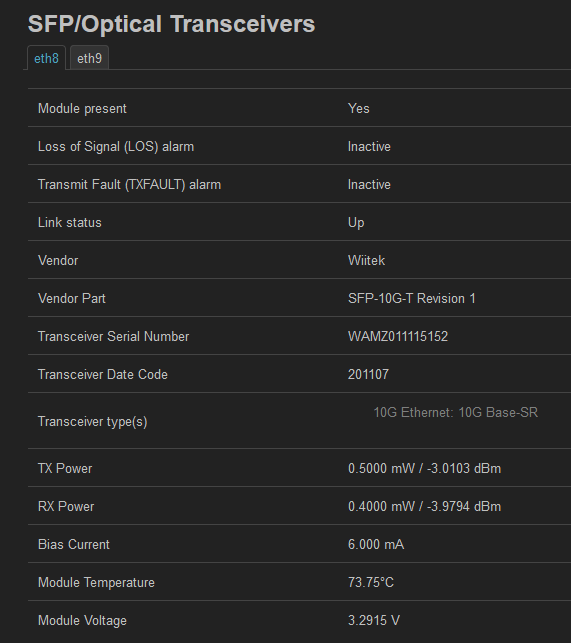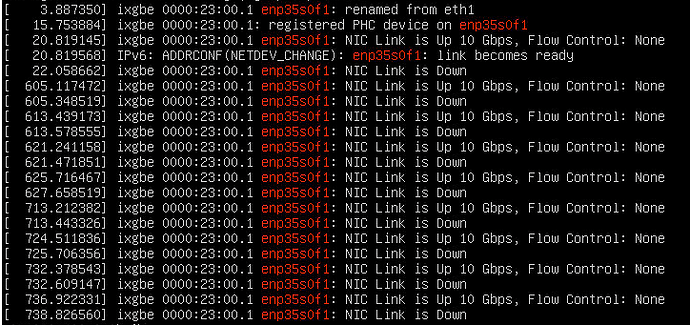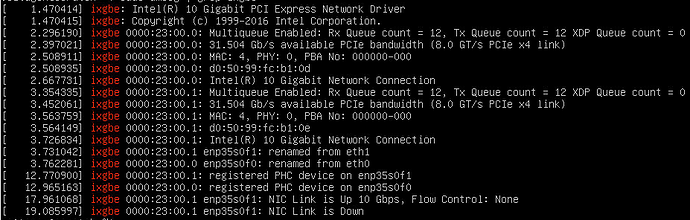For whatever reason, the X550T on the other end of one of the SFP connections seems to be very flaky - at least when the client reboots. Once I get the link up, either by removing and reinserting the SFP module, or some combination of ip link commands I haven’t quite worked out, it’s fine.
Any ideas how to make this survive a reboot of the client?
I think this is an issue with the box, not the Ten64, but I’m just going to add a clean screenshot of what happens on boot:
This looks like a 10GBase-T link issue, but just in case…
Can you try upgrading the MC (DPAA2 network firmware) to a newer version?
We have been shipping an old version (10.20) in the production firmware which actually pre-dates the SFP support in Linux. The newer version(s) seems to better deal with link flap issues on 10G.
Instructions:
- Reboot the Ten64 and boot into Recovery from the boot menu
- Download / copy the MC firmware image
cd /tmp
curl https://archive.traverse.com.au/pub/traverse/ls1088firmware/firmware-builds/releases/v0.9.0/components/mc_ls1088a_10.37.0.itb -O
mtd erase mcfirmware && mtd write mc_ls1088a_10.37.0.itb mcfirmware
/sbin/reboot
(Depending on how old the recovery firmware image is, it might have TLS certificate chain issues using curl. If that is the case, you might want to use another method to transfer the .itb image)
That’s done something, but I wouldn’t be able to give you a 100% guarantee it’s not a placebo. Now the link is detected at both ends (Ten64 doesn’t say the port is disabled, client sees the link).
Thank you!